Just do the following
1. check for gtk2.0 and qt4
$ sudo apt-get install libgtk2.0-dev
$ sudo apt-get install libqt4-dev
2. Remove 'pulse audio sound server'
Open synaptic package manager and remove pulse audio
$ tar -zxvf gtalx.tar.gz5. Get into the directory....
$ cd gtalx
and then...
$ sudo chmod u+x make
$ ./make
$ sudo ./make install
6. Enjoy.....
Please comment about your installation(whether it was a success or not....)
Take gtalx from Applications > Internet > gtalx
Enter your gmail login information..and click connect...
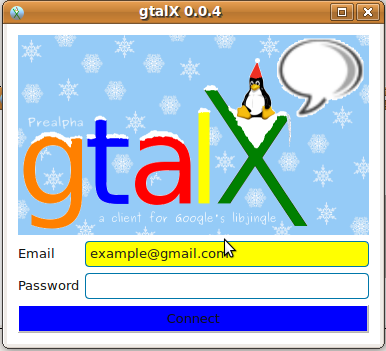
After successful login your online gmail buddies will be listed...
Click the "Contact" button to "chat or call" that person..
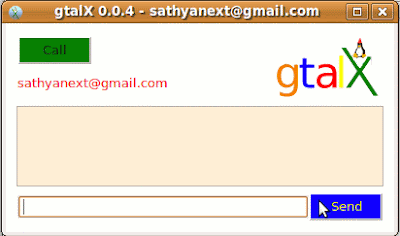
Upon clicking the contact button you will be shown a screen like this....
If you need to chat..type your message and click "send"...
If you want to talk..click 'call"....
Enjoy....It worked successfully for me...
Any problem please do comment me





